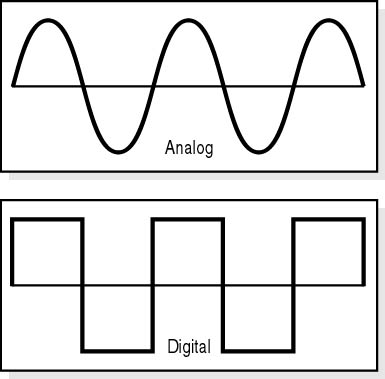Hahahahaha..
We meet again..huhuhuhu...
As for today entry I will talk about PROTOCOL AND CABLING.
PROTOCOL--------> can be defined as a set of rules that governs the communications between computers on a network.
COMMUNICATION PROTOCOL-----> standards that specifically address how the devices on a network communicate.
ETHERNET = Most widely used wired networks protocol.
LOCAL TALK = a network protocol that was developed Macintosh computers.
TOKEN RING = Involve token- passing
FDDI (FIBRE DISTRIBUTED DATA INTERFACE) = A network protocol that is used primarily to
interconnect two or more local area networks, often
over large distance.
CABLE------> The medium through which information usually moves from one network device to another.
TYPE OF CABLE...
TWISTED PAIR CABLE
Twisted pair cabling is a form of wiring in which two conductors (the forward and return conductors of a single circuit) are twisted together for the purposes of canceling out electromagnetic interference(EMI) from external sources.
This type of cable is used for home and corporate Ethernet networks.
Twisted pair cables consist of two insulated copper wires
There are two types of twisted pair cables : Shielded and Unshielded
Unshielded
Shielded
OPTICAL FIBRE CABLE
An 'optical fiber cable' is a cable containing one or more optical fibers.
The optical fiber elements are typically individually coated with plastic layers and contained in a protective tube suitable for the environment where the cable will be deployed.
It carries light impulses. It is expensive but have higher bandwidth and transmit data over longer distance.
COAXIAL CABLE
Coaxial lines confine the electromagnetic wave to the area inside the cable, between the center conductor and the shield.
The transmission of energy in the line occurs totally through the dielectric inside the cable between the conductors.
Coaxial lines can therefore be bent and twisted (subject to limits) without negative effects, and they can be strapped to conductive supports without inducing unwanted currents in them.
The most common use for coaxial cables is for television and other signals with bandwidth of multiple megahertz.
Although in most homes coaxial cables have been installed for transmission of TVsignals, new technologies (such as the ITU-T G.hn standard) open the possibility of using home coaxial cable for high-speed home networking applications (Ethernet over coax). nithin
In the 20th century they carried long distance telephone connections.
PATCH CABLE
A patch cable is an electrical or optical cable, used to connect one electronic or optical device to another for signal routing.
Devices of different types (ie: a switch connected to a computer, or switch to router) are connected with patch cords, and it works. It is a very fast connection speed.
Patch cords are usually produced in many different colors so as to be easily distinguishable,and are relatively short, perhaps no longer than two metres.
Here is a video that will help you...........^^
http://www.youtube.com/watch?v=601x64peZtU&feature=related





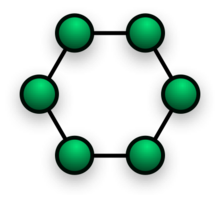 ring network topology
ring network topology fully connected mesh topology
fully connected mesh topology partially connected mesh topology
partially connected mesh topology tree network topology
tree network topology